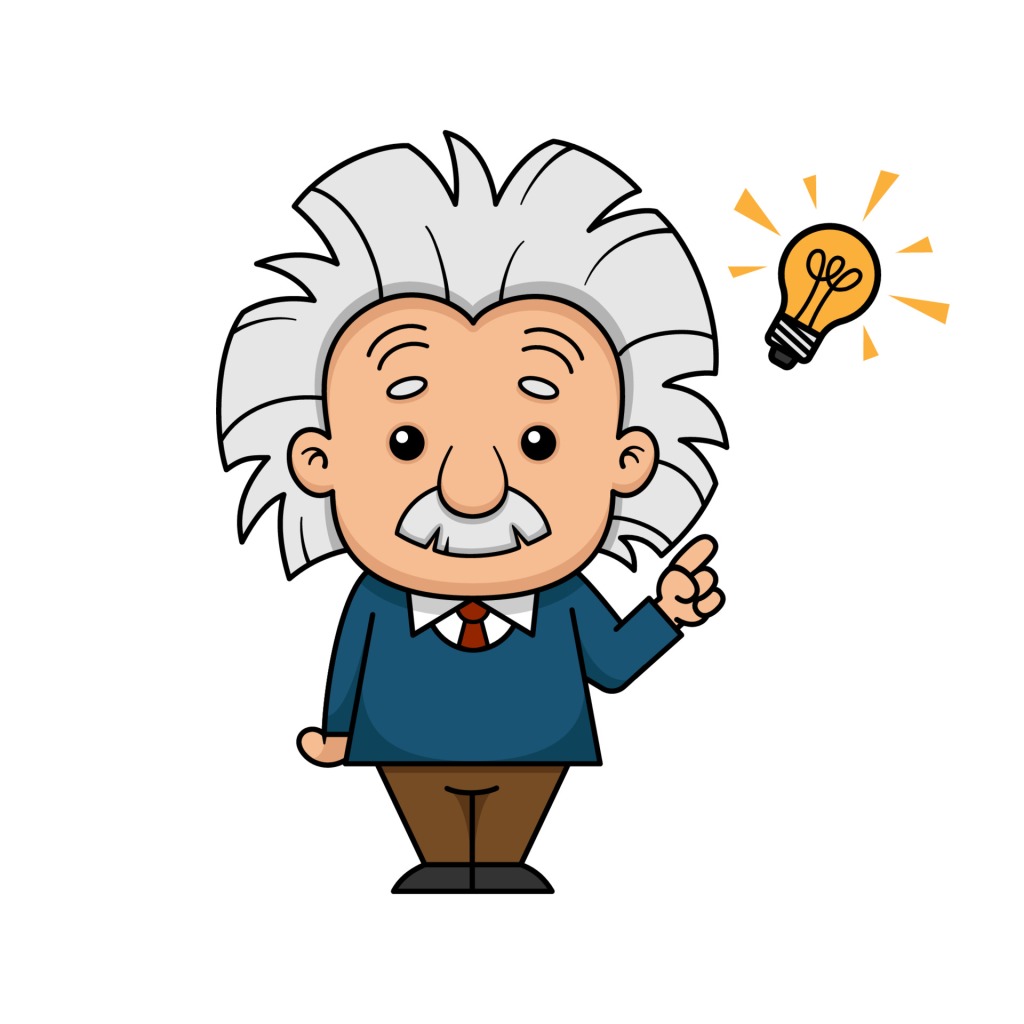It’s understandable if you feel overwhelmed by all the AI information hitting you right now. Even though Salesforce Einstein has been around since 2016, the attention towards it lately has increased exponentially. And since 2016, Einstein has evolved and added a lot more products.
You might be feeling anxious about catching up?!?
Don’t worry. If you’re ready to dive into Einstein, but not sure where to start, I released a course on Pluralsight called, “Salesforce Einstein: The Big Picture“. This course will look at all the AI-based products Salesforce provides and offer tips for success.
The majority of products are considered out-of-the-box applications. They are embedded directly inside of CRM applications you use every day. They each serve a very specific function and are easy to use and setup.
There is also the Einstein Platform, which provides powerful tools that allow Admins and Developers to build their own customized AI-based solutions. They use multiple tools to create custom AI assistants that perform a combination of intelligent functions.
The majority of products are considered out-of-the-box applications. They are embedded directly inside of CRM applications you use every day.
Einstein Product Bundles
Salesforce intends to embed Einstein into all clouds. But for now, it is limited to a few. It’s offered in bundles and add-ons that include:
Einstein for Sales – Designed to help sales reps close deals faster by automating busy work, offering customer insights , analytics, and generating content, like customer emails. Lead and Opportunity scoring use predictive models for lead conversion and opportunity closure.
Einstein for Service – Improves customer service by offering recommendations, routing cases effectively, generating content like emails or service replies, and offering chatbots for customers 24/7. Additionally, Service Analytics offers pre-built dashboards displaying key performance indicators derived from service data.
Einstein for Marketing – Provides scoring tools for predicting customer engagement and optimal send times, along with Messaging Insights to monitor email activities. Copy insights aid in generating effective subject lines and content, while content tools facilitate testing to identify top-performing versions. Additionally, it offers email and web recommendations for personalized experiences and expands audiences through lookalike identification.
Einstein for Commerce – Personalizes the shopper experience with product and search recommendations, which can be displayed in designated slots on a commerce site. Additionally, it provides insights to merchandisers for optimizing storefronts.
Einstein for Analytics – Utilizes assets such as datasets, lenses, dashboards, and apps, which can be built and viewed using Analytics Studio. This enables the creation of rich interactive visualizations, while Einstein Discovery offers advanced analytics, including predictive models, to deliver insights and recommendations based on CRM data.
Einstein for Admins and Developers – Offers improved global search and generating code using natural language. Additionally, includes Vision and Language products for creating AI assistants, along with Prediction Builder for developing predictive models, such as predicting late payments from invoices and displaying results in list views and record pages.
Salesforce Einstein Pricing and Readiness Guide
Core Features
Most of the products included in the bundles are built using the following core features:
Prediction Models – Prediction models utilize machine learning to allow orgs to use data from the past to predict the future. Using a probability score value, these models can predict things like how likely it is that an invoice will be paid on time.
Recommendation Models – Machine learning is also used to recommend anything to employees and customers by connecting two Salesforce objects together. Recommendation models can then turn that recommendation into an action.
Natural Language Processing – Works by assigning labels to text. A machine learning model then learns the mapping between input and labels to predict the intent and sentiment of the input.
Chatbots – When created for customers, they can not only read the text input customers provide, but map this to a specific customer need, perform some action and return what the customer needs.
Classification – Is an AI tool that is good for assigning labels to data. Einstein uses deep learning to predict what labels need to be assigned and can consume unstructured data, like a Case description or subject field.
Generative AI – Using many of the other core features and combined with a Large Language Model (LLM), Generative AI can respond to natural language questions or requests with responses resembling what a knowledgeable human would provide.
Trailhead on Getting Started with Artificial Intelligence
I will be adding more posts with information from the course, but if you want to check out the Pluralsight course and do not have a subscription, you can always sign up for a 10 day free trial.